(By Dave Wolfe)
Taking Video For Granted
Being able to record video was once a big deal. I don’t mean that recording video is no longer important, just that now recording video is so easy that it’s really no big deal.
Personal video recording, with high definition quality, is now just a touch-screen button away on our phones. Uploading that video to the world’s eyes is now super easy, and probably quicker than shooting the actual video. Personal video recording hardware (i.e. cell phones) is amazingly advanced, and invasively common.
Even with video’s common nature though, it still holds value. Video sells, entertains, and educates. None of this is new information to you. You have waited through the ever-present YouTube commercials to watch clips, and maybe even laughed at Will Sasso’s mastery of six-second comedy on Vine. Video permeates everything these days.
I am not sure if anyone can argue against video enhancing golf instruction. Maybe there are some purists who pontificate about Ben Hogan not needing video and thus neither do they. I get that, but I also get how watching a video of my swing lets me see the problems with my swing that I can’t just “feel”. For me, seeing the awful takes me closer to fixing the awful.
This review today isn’t about the value of video though, but rather the hardware to capture it. More specifically, the golf specific video camera, The SwingShot Golf Video Camera. Can such a unit be a must have tool in this day, or have we reached a point with video capture where our mobile devices are so good that they have driven other recorders to obsolescence?
In other words, should the phone in your pocket keep you from buying other golf video recording devices?
SwingShot: What it does
I remember seeing photos of the SwingShot a year or two ago when MyGolfSpy covered the PGA Show in Orlando. The green and white pole with a camera on top really stood out, as did its ability to record every swing that you took during a round of golf. It’s about club size, and seemed a simple inclusion in ones golf bag.
Let’s take a look at the specs of the SwingShot models that we had in for testing:
SwingShot Cyclops Pro™
- Color LCD
- Microphone
- Ultra-bright LED
- Stainless Steel Turf Spike
- Course, Lesson, Range, Scenic Modes
- Video Resolution / Frame rate: 720p | 60fps 1080p | 30fps
- 8 GB Memory
- Recording time of up to 244 Swings (~2 hour)
- Battery life (Constant Recording): ~2h:22m
- Battery life (Standby): ~7h:33m
SwingShot Cyclops Pro+™
- Color LCD
- Microphone
- Ultra-brite LED
- Audible Alert
- Stainless Steel Turf Spike
- Course, Lesson, Range, Scenic Modes
- Geo-Tagging via GPS
- Motion Auto-Stop via GPS
- Private Wi-Fi Network
- SwingShot Remote iOS|Android App
- Video Resolution / Frame rate 480p 240fps
- 1080p|720p 60fps
- Removable Memory Included
- Recording time Varies By Memory Size
- Battery life (Constant Recording): ~2h:25m
- Battery life (Standby) < ~7h:40m
- Battery life (Wi-Fi Active) ~2h:00m
General Impressions
With both of the SwintShot units, we get the things that we need for them to be golf friendly. The units assemble as easy as kids’ toys. The materials are strong enough to last on the course. That spike is some serious metal! The cameras have the battery life to make it through a round. They record high quality video. Most of all, with the one button option, they are fast and easy to use.
Yes, I just said that using the SwingShot is fast. I think that one of the concerns about using the SwingShot (i.e. record each shot) is that it will slow down play.
This is just not the case.
You just need to place the camera in the ground behind you, press the button on top, then address and hit the ball. After that, just pull it out and drop it in your bag. It even turns off on its own. Golfspy Tim and I even took two of these out on the course together, and setting one behind and one to the side there was not a speed issue at all.
Think about it this way. If the course is empty, you have lots of time to place the camera. If the course is full, you are likely waiting on the group in front of you, and so you have lots of time to place the camera.
Overall, knowing what you are doing on the golf course keeps pace flowing. If you are concerned about pace when using the camera, save time by taking fewer practice swings…
Here is a short video, all shot with the two SwingShot models.
Where the SwingShot Hits
There are a few aspects of the camera and situations for its use where I see real positives with using the SwingShot Golf Video Cameras.
The SwingShot is Not Your Phone
You may have already dismissed the video capture ability of the SwingShot because your phone can already do that. That’s very true, and a point we will address in a bit, but the fact that the SwingShot is not your phone has advantages too.
First, we all know that our phone batteries deplete rapidly once we start using apps, GPS, and video functions. SwingShot saves your phone battery for phone stuff. The SwingShot also lets your phone stay safe in your bag, avoiding the risks of getting dirty or damaged during the round.
Ease of Use
Let’s face it, some of you out there are not tech savvy. If you rely on your kids for home electronic operation, I’m talking to you. The SwingShot is an easy to learn and use system. You press one button, and the recording starts. You even get a red light on the front of the unit to let you know it’s working. Once it’s finished recording, it turns itself off and is ready to go for your next shot.
My only gripe with the controls for the unit is that other than the on/off button, the other control buttons are all inaccessible once you screw the camera to the spike. If you want to change anything, you will need to unscrew the camera, press buttons, and then reattach the base. It seems like there could be a better button access design for these other buttons.
As An Instructional Tool
Golf instructors should consider taking a long look at the SwingShot. While the SwingShot isn’t a great tool for immediate swing analysis (more on this later), an instructor could give a SwingShot to a student, telling him or her to record a round of golf.
After the round, the instructor could load the videos onto a computer and then review the round of play with the student. This may be a way to get a true assessment of the strengths and weaknesses of the student’s swing while on the course. The only thing that the SwingShot doesn’t capture would be the entire flight of the ball.
The instructor can even take screen captures from the videos to show areas where particular swing work is needed.
Where the SwingShot Misses
Your Phone Takes Video
I know I just praised the SwingShot for not being your phone, but the prevalence of the smartphone is probably the largest “con” against using the SwingShot.
It’s hard to remember, but there was a time when we didn’t have HD video recording units in our pockets. Yours may even be in your hands right now as you read this article.
For all the coolness of the SwingShot, it just doesn’t separate itself from what you can do with your phone enough to justify purchase.
Unit Cost
You already have a phone in your pocket that takes video. You already paid quite a bit for that phone (not to mention the monthly service fee). Paying $200, $300, or $400 for a SwingShot that captures video just like your phone already does isn’t the most fiscally brilliant idea.
But what about the ease of operation and the staking it into the ground for recording? First of all, you know that it’s easy to shoot video on your phone. As for the staking, I spent ten minutes on Amazon and found a $38 solution. For $12, you can get a camera mount for your phone, and for another $26 you can get the Twig Pod that will let you spike your phone into the ground like the SwingShot.
The Twig Pod even converts to a toilet paper holder for camping trips. That is a multi-function first, I believe.
This is but one solution. I am sure you can find other, possibly cheaper ones, if you look.
It’s not in your pocket already
It’s a perhaps silly criticism, but using the SwingShot does require that you remember to bring it along. Your phone is already with you. Obviously, if you just leave the SwingShot in the golf bag, you will always have it. That being the case, you will still need to take it our to charge it. My SwingShot missed trips to the course twice because it was sitting on the counter plugged in to the wall. Maybe your memory is better than mine though.
No Video Playback
The usefulness of the SwingShot on the driving range is severely limited by the lack of a playback feature. In the video sample above, I showed you a bunch of swings that I recorded on the range. The issue was that I could only look at those swings after download.
That doesn’t work for me on the range. I need to make a swing, see what the ball did, and then check the video to see what I did in the swing. Going home to the computer to review may help to identify recurrent swing issues, but the lack of immediacy really diminishes the effectiveness of the feedback.
With your phone, you record the swing using one of many golf video apps (V1, screen cap below, is a good one), watch the swing to see what you did, and then swing/record again to work on the issue. The lack of immediacy hurts the SwingShot.
Final SwingShot Verdict
Overall, I think that the SwingShot is a great way to capture videos of your golf swing. It’s a great tool for recording a round of golf, especially if you are playing a special course. I would love to have complete video coverage when I finally get to play Pebble Beach.
The problems with the SwingShot do not come from faults with the unit, but rather the other video recording options already in the consumers’ hands. The prevalence of high-quality video recording phones make SwingShot less of a necessity.
Through no real fault of its own, the SwingShot just can’t compete with the video phone. It would be like being an expert hairdresser in a city full of bald people. Your skills are fantastic, but not really necessary.
As I said before, I do think that the SwingShot could be a valuable tool for golf instructors. Golf courses could also rent out SwingShots to players wanting to record a round. There is a version of the SwingShot that records on removable media. A course could make money renting the camera, and also selling the memory cards that they players take home with their recorded rounds.
In those two cases, I would say look into the SwingShot Golf Video Camera, but for the individual, stick with your phone.





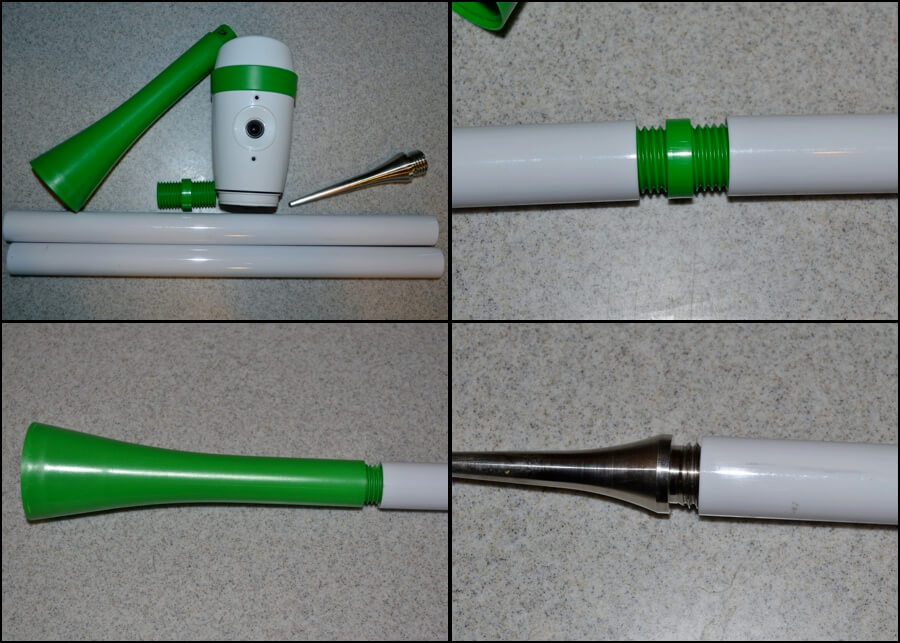















10shot
5 years ago
WOW, 5 year old comments and a new commercial on Golf Channel. Must be resurrection from the dead.